Product Description
Email Response Automation: Read, Understand & Reply Automatically with n8n + OpenAI + Google Sheets
Automate Your Inbox With Email Response Automation
Managing a busy inbox takes time, consistency, and constant focus. However, our Email Response Automation powered by n8n transforms the entire workflow by removing the burden of replying manually. From reading incoming emails to understanding their content, generating a high-quality reply, sending it back, and storing all interactions in a Google Sheet — everything runs on autopilot thanks to OpenAI, Google Sheets, and n8n.
Who Is This Smart Email Automation For?
- For example, customer support teams who want to scale email responses without sacrificing quality.
- Additionally, freelancers and solo founders tired of answering repetitive emails manually.
- Moreover, sales and lead nurturing teams looking to automate first-contact replies.
- Furthermore, tech-savvy entrepreneurs familiar with n8n, APIs, or automation platforms.
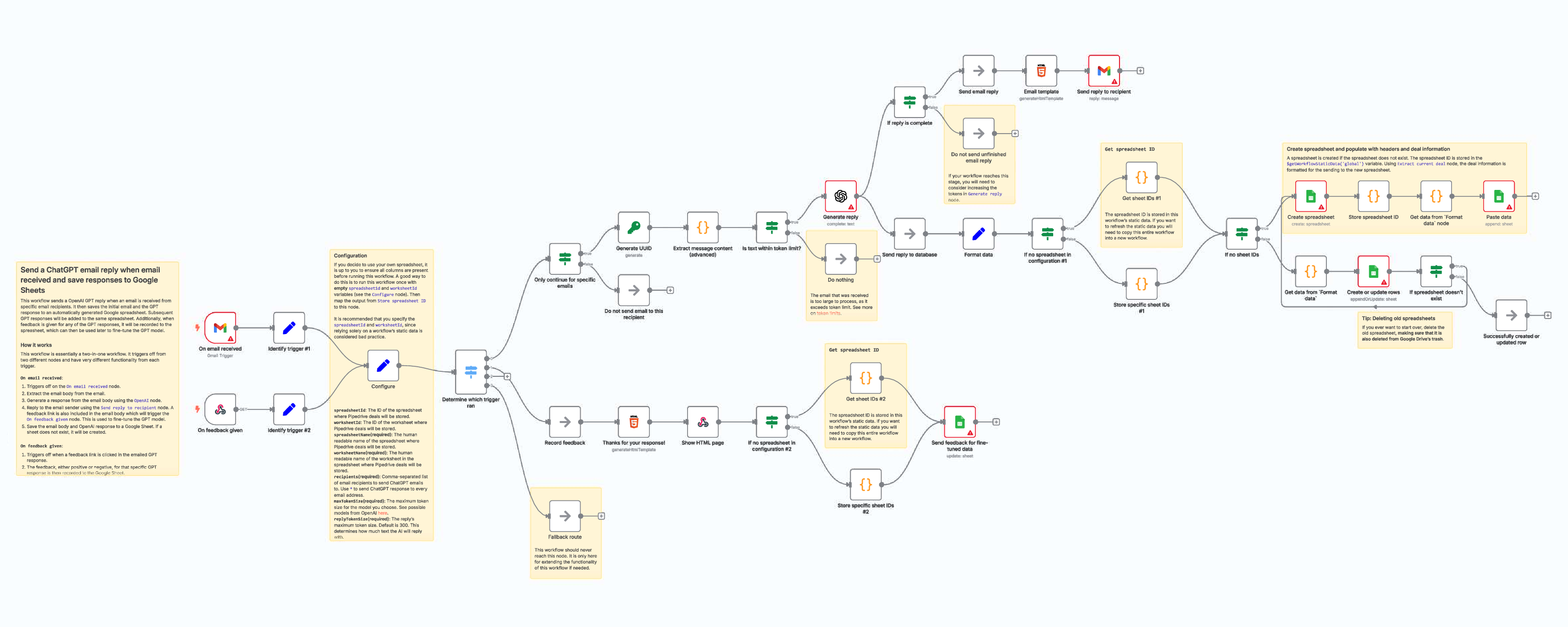
The Problem This Email Response Automation Solves
Replying to dozens of emails manually is inefficient, prone to mistakes, and hard to scale. Therefore, it requires carefully reading the text, understanding context, and writing a professional answer. Missing emails or responding late can hurt your business reputation. Consequently, Email Response Automation solves this problem completely.
What Makes This Smart Email Automation Unique?
Unlike simple canned auto-replies, this solution uses real-time AI understanding to draft thoughtful, personalized responses. It also stores the original message and reply in a Google Sheet, and collects user feedback to fine-tune future replies. As a result, you get consistent, high-quality replies without human error.
In short, you get a complete AI email reply pipeline — 100% hands-free.
How the Automated Email Responses Workflow Works – Step by Step
Ultimately, this inbox automation ensures fast, professional, and consistent email handling every time.
1. Email Trigger
Firstly, the workflow starts as soon as a new email arrives, using the Gmail trigger node.
2. Message Parsing
Next, the incoming email text is cleaned and parsed to isolate relevant content using advanced code nodes.
3. Generate a Reply
Then, OpenAI (GPT) receives the parsed text and drafts a contextual reply, respecting token limits.
4. Send Reply
Moreover, the system automatically replies to the sender with the generated text through Gmail.
5. Store Conversation
Afterward, each conversation (original message, reply, and unique UUID) is saved in a Google Sheets table for tracking and analysis.
6. Feedback Collection
Optionally, users can rate whether the AI reply was helpful via a webhook, which feeds into the Google Sheet for improvements.
Included Technologies Supporting Email Response Automation
| Technology | Purpose |
|---|---|
| OpenAI (GPT) | Generates contextual, human-like replies based on the incoming email’s content. |
| Google Sheets | Stores conversation data, unique IDs, and user feedback. |
| n8n | Manages triggers, parsing, reply workflow, and logic. |
| Gmail API | Handles receiving and sending emails. |
Setup Requirements for AI Email Reply Automation
- Firstly, an active n8n instance (self-hosted or cloud-based)
- Secondly, API keys for OpenAI and Google
- Finally, a Google Sheets document to store conversation data
Commercial Benefits of Smart Email Automation
- For instance, save up to 90% of your time replying to routine emails
- Moreover, boost your response speed and maintain customer satisfaction
- Additionally, scale up customer interactions without hiring extra staff
- In contrast, track responses and measure reply quality through structured Google Sheets data
Why Businesses Love This Inbox Automation
This isn’t just an auto-reply. Instead, it is a smart email automation system that goes from an incoming message to a professional, AI-generated answer without you ever touching your inbox. Therefore, it is ideal for support requests, sales leads, or partnership emails — giving you the tools to scale your responses confidently.
Suggestions to Expand Your Email Response Automation
- Additionally, add language detection to reply in the sender’s preferred language
- Moreover, integrate with Slack or Teams for reply approvals
- Consequently, expand to WhatsApp or Facebook Messenger using the same pipeline
- Connect to a CRM for better tracking and lead management
- Finally, include sentiment analysis to prioritize negative emails faster
Final Thoughts on Email Response Automation
Ultimately, this Email Response Automation transforms your inbox into an efficient, AI-powered assistant. Whether you manage a solo inbox or an entire customer support team, this n8n-based workflow will give you back hours every day — so you can focus on growth and client relationships instead of repetitive typing.
Let the automation handle your emails — and start replying intelligently while you sleep.
Want to discover more automations like this? Visit our
full n8n workflow category
to explore other ready-to-use solutions.
Additionally, you can learn more about the n8n platform on their
official website.








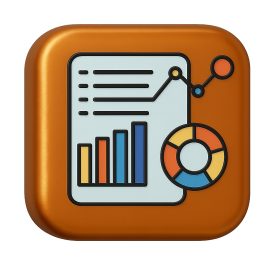

admin –
Great Automation, recommended